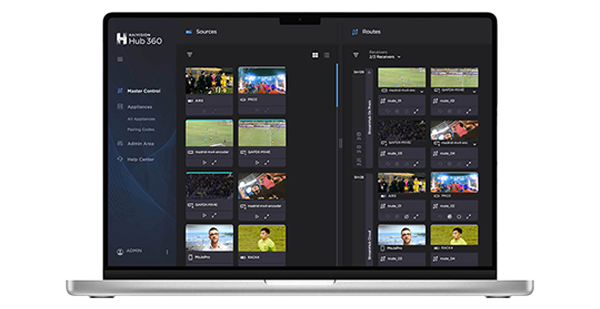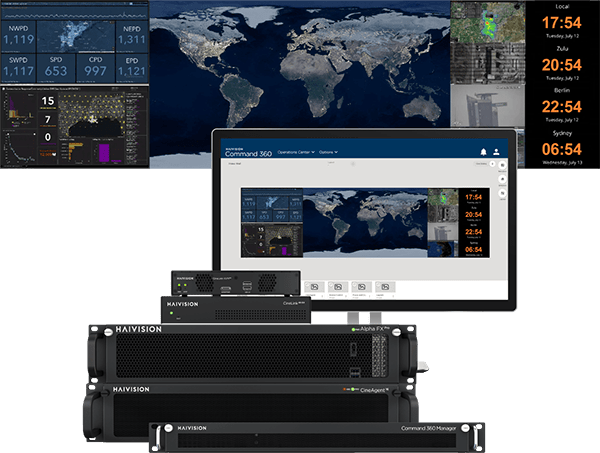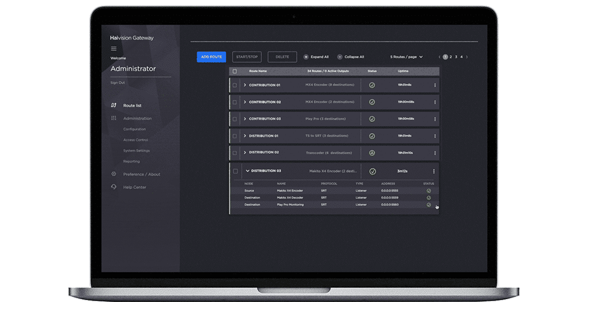Live television viewers, no matter what type of content, want a high quality viewing experience that is as close as possible to “being there”. This can be achieved not only by minimizing delay from field to screen, but also in recreating life-like colors. When contributing live television broadcast content over the internet, 8-bit color pixel depth and 4:2:0 is often sufficient. However, sometimes broadcasters need more color information in order to produce higher quality content.
10-bit pixel depth greatly expands the range of colors available from 16.8 million to 1.06 billion hues. For HD video the final produced content should conform to the REC-709 color space, and 8-bit pixel depth is generally sufficient. Nevertheless, there are a number of reasons why live producers may prefer working with 10-bit video.
10-bit versus 8-bit
10-bit video is extremely useful for correcting colors on the fly. With 10-bit video, colorists are given more options and more control over how to process video content as there is more information available for adjusting tone curves.
Producing with 10-bit video also prevents visible banding effects (which can take viewers out of the live experience) when capturing content containing a wide range of hues, especially for outdoor events. Even if the end-result is 8-bit, having the raw video content available in 10-bit gives live video producers more tools at their disposal for improving the picture quality of the final 8-bit broadcast.
10-bit video is also increasingly being used to create 4K content as most UHD TVs can now display 10-bit video. In fact the UHDTV standard supports the newer Rec 2020 color space which provides a wider range of colors for supporting WCG (wide color gamuts) and HDR (high dynamic range) applications.
When 4:2:2 is better than 4:2:0
While consumer-grade cameras rely on a single sensor coupled with a filter to separate an image into red, green, and blue colors or RGB, professional cameras will usually have three separate sensors, one for each primary color. Once the RGB color information is captured by the camera it will then convert it to 4:4:4 YCbCR in order to separate luma and chroma information. For output of HD video over SDI, 4:2:2 chroma subsampling is applied to reduce bitrates to 2.97 Gbps.
The first number of the 4:X:X ratio represents the horizontal luminance sample size across two rows, i.e. 4 pixels wide x 2 rows high. The second number represents the number of chroma samples per first row, and third number represents the number of chroma samples per second row that are different from the first row.
With about 120 million rod cells, to 6 million cone cells, the human eye is much more sensitive to luminance than color. For this reason, some video encoders and most consumers TVs will apply 4:2:0 chroma subsampling – a form of compression that preserves all the luminance information, but only every other pixel of the top row of the 4 x 2 pixel sample size of chroma. This results in bandwidth savings of 75% as only a quarter of the information is needed in comparison to 4:4:4, especially valuable for minimizing delay for live contribution.
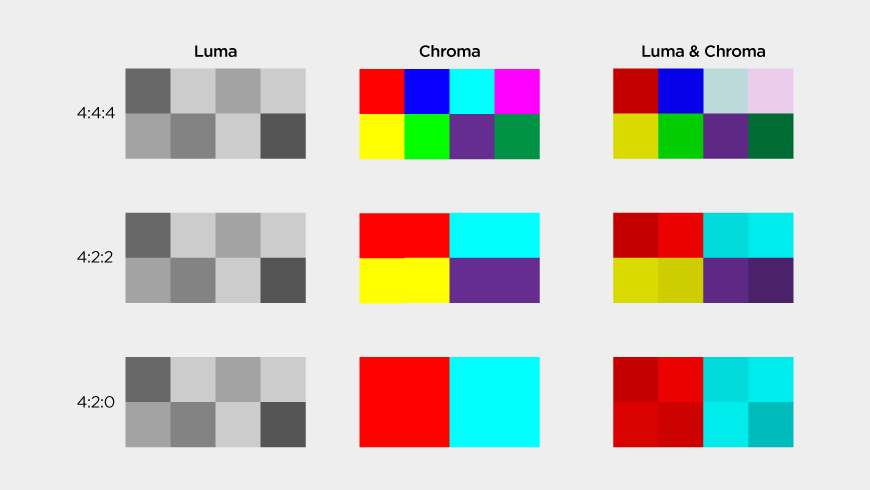
Encoders such as the Makito X4 can also apply 4:2:2 chroma subsampling which samples 2 pixels across both rows which reduces bandwidth by 50% while providing 50% more chroma information than 4:2:0. Though the difference between 4:2:2 and 4:2:0 to the human eye is generally not noticeable, being able to work with 4:2:2 video provides greatly flexibility to post-production especially for keying and compositing.
When applying graphic effects, 4:2:2 can prevent artefacts, especially halo effects when creating alpha channels form green screens. As with 10-bit color, 4:2:2 provides postproduction editors and colorists with more information to work with. Even if the final content is played out in 8-bit 4:2:0, production quality can be greatly improved by using 10-bit pixel depth and/or 4:2:2 chroma subsampling.
The Haivision Makito X4 Encoder and Makito X HEVC Decoder support 10-bit pixel depth for wider color gamuts and 4:2:2 chroma subsampling for more color per pixel information. Click on the above links to learn more about how you can bring more color to your viewers with less latency.