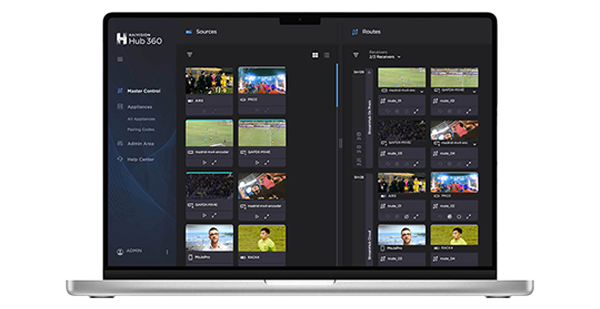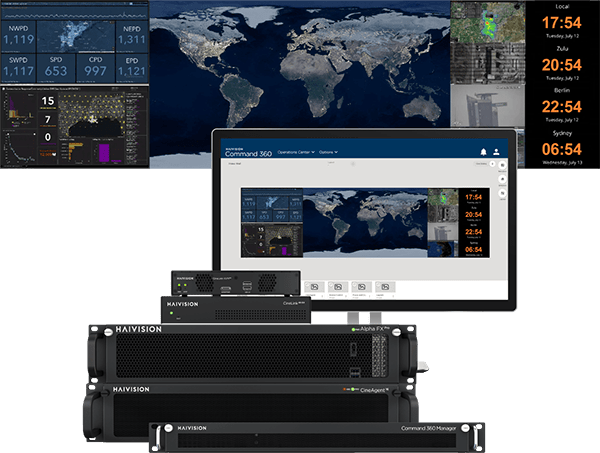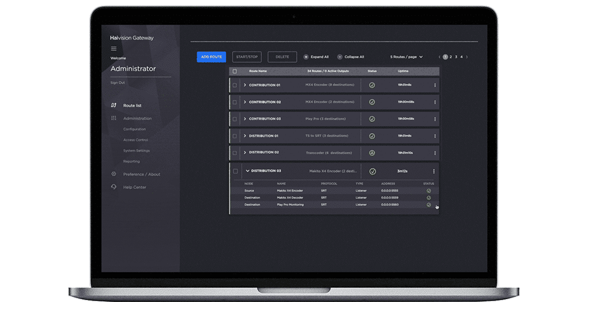Enabling remote production workflows is one of the top technology priorities for broadcasters as shown in the research findings of the 2024 Broadcast Transformation Report. The adoption of live remote production workflows has brought broadcasters several benefits, including cost savings, flexibility, and agility. However, it has also presented several challenges, including managing a complex network of production staff and equipment, both on-site and remotely.
Enter Haivision Hub 360, Haivision’s cloud solution for remotely managing live contribution devices, users, and video sources and destinations. Keep reading this post to learn more about Haivision Hub 360, its key features, and how it plays an essential role in streamlining live remote production workflows.
What is Haivision Hub 360?
Haivision Hub 360 enables broadcasters to centrally build and manage video contribution workflows for multiple, geographically distributed live productions, making it faster and easier than ever to deliver great event coverage, from anywhere. Users can route live video over the internet with SRT and cellular networks with SST and can manage Haivision mobile video transmitters, Makito encoders, MoJoPro apps, and StreamHub receivers for contribution to IP and SDI production workflows.
Users can easily drag and drop live video sources from paired field transmitters and encoders to StreamHub destinations to build and manage live broadcast workflows, as well as monitor stream quality and network performance. Haivision Hub 360 simplifies complex workflows through its robust set of features and benefits, enabling broadcasters to deliver high-quality event coverage from anywhere.
Key Features and Benefits of Haivision Hub 360
Remotely control, configure, and upgrade field units and receivers
With Haivision Hub 360, users can remotely control, configure, and upgrade Haivision mobile transmitters, encoders, mobile apps, and receivers from the production facility through a single web browser-based user interface. This frees up on-site camera crews and remote talent to focus on the content instead of device and stream settings, making Hub 360 the easiest way to organize, configure, and manage live video contribution feeds from field to production.
Manage outputs and destinations
Haivision Hub 360 allows users to manage all outputs and destinations with preview thumbnail images, all within a master control grid view for the easy routing of live feeds to SDI, NDI, SMPTE ST 2110, SST, SRT, and other IP outputs. Hub 360 leverages two Emmy® award-winning technologies in SRT and SST to support live broadcast contribution over the internet and mobile networks, while managing both mobile transmitters and fixed encoders at the same time.
Users can drag and drop live video sources from transmitters and encoders in the field to StreamHub destinations and build and manage live broadcast workflows in just a few clicks. With Hub 360, broadcasters can eliminate the potential for errors for field reporters and camera operators by planning routes for live video streaming and file forwarding ahead of production.

Ensure stream quality and optimize device performance
Haivision Hub 360’s master control grid view provides users with real-time statistics including uptime, downtime, latency, bandwidth consumption, and network connectivity data. This information enables users to monitor the real-time status of their broadcast contribution system so they can prevent problems, troubleshoot, and ensure that everything is operating as planned.
Instantly scale workflows
Workflows can easily be scaled by spinning up extra StreamHub receiver cloud instances for ad-hoc situations and temporary events. Through a flexible pay-as-you-go (PAYG) model, Hub 360 offers agile use of StreamHub receivers, activating additional units as IP gateways and transcoders, only when required.
Organize devices and users
Broadcasters often cover multiple events, so allocating the right equipment and staff to each production can become complicated. Haivision Hub 360 allows system administrators to create groups committed to specific live broadcast productions and can group devices and users, permanent and temporary, to specific live broadcasts, ensuring that productions have its own dedicated group of staff and device. Hub 360 users can also manage user accounts and permissions, as well as monitor usage and consumption.