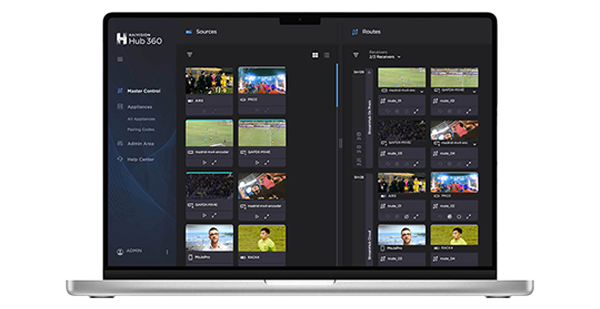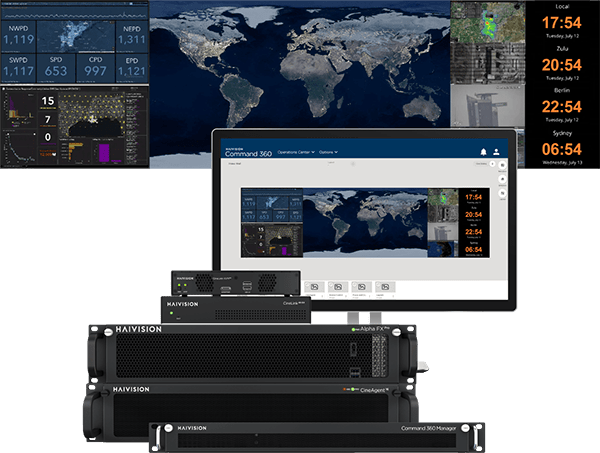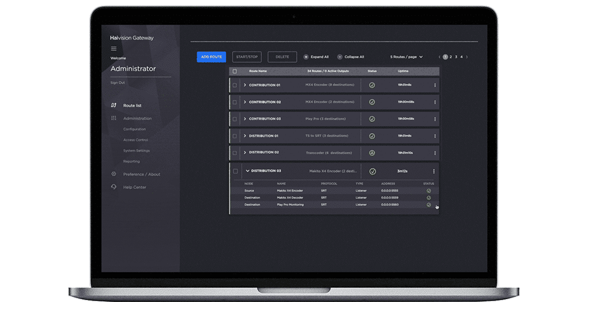We’ve recently introduced a new iOS update to our free mobile SRT player, Haivision Play Pro, which is now available in the Apple app store. With over 30,000 downloads, Play Pro has become an indispensable tool for broadcast and media professionals around the world to easily and securely test, manage, share, and view their SRT streams on their mobile device, no matter where they are.
Keep reading this post to learn more about the Play Pro app and why it’s essential for broadcast professionals, what’s new in the latest game-changing update, and how it can offer you a premium SRT viewing experience from anywhere on an iPhone or iPad.
The Definitive Mobile SRT Player
Originally developed by Haivision, the SRT protocol has changed the way the world streams video and Haivision Play Pro is the must-have app for anyone who needs a reliable and secure way to watch and share low latency SRT streams on the go for monitoring and testing.
Leveraging Play Pro, broadcast producers, directors, and on-air talent can easily monitor contribution streams and view return feeds in the field, whether they are live-to-air streams, feeds supporting remote interviews, or even teleprompter feeds directly from the editorial desk.
Haivision Play Pro provides the following features:
- H.264 and HEVC playback
- Support for low latency encrypted SRT, UDP unicast or multicast, and HLS streams up to 4K/UHD 2160p60
- SRT secure streaming with AES 128- or 256-bit encryption
- Create and save custom channel lists for sharing by email or publishing to a network location
- The ability to stream video directly from your mobile device camera with SRT
Key New Improvements
The latest iOS update to Haivision Play Pro features an all-new user interface, aligning its design with the recently updated Haivision Makito X4 video encoder UI.
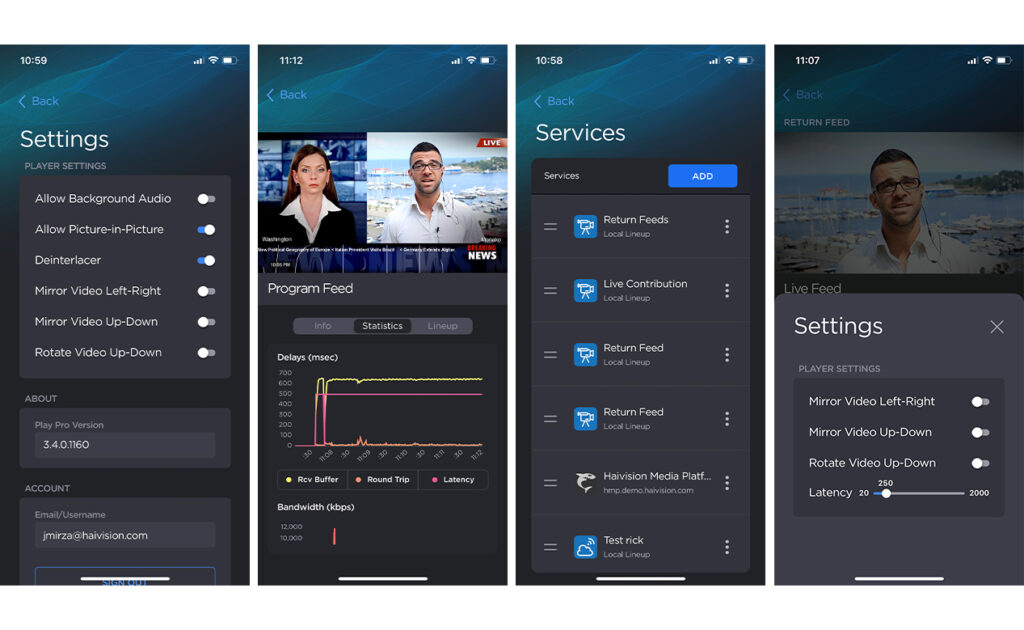
Along with the new UI, this update includes several new features and enhancements that make accessing your SRT streams even faster and easier:
- Streams Screen: The all-new thumbnail driven streams screen brings all your content into a single place.
- Recent Streams: Quickly jump back into a stream with the recent streams feature or scroll through multiple lineups effortlessly.
- QuickPlay Improvements: Streamlined stream configuration allowing you to quickly save streams to a lineup for later viewing.
- New Standalone Video Player: The updated player for quickplays and lineups includes the display of stream statistics and lets you browse lineups without ever leaving the stream.
- Easier Local Lineup Management: Managing local lineups is a breeze thanks to auto-generated thumbnails for SRT and multicast streams and a new search feature.
An all-new onboarding experience has also been introduced for new users, making it even easier for them to get started.
Peace of Mind for over 30,000 Users
Play Pro has offered more than 30,000 broadcasters, streamers, and developers complete peace of mind, allowing users to easily see any potential issues with on-air streams so that they can be quickly resolved. Play Pro is a valuable and cost-effective resource in any broadcaster’s tool kit, allowing users to securely view low latency, high-quality SRT video streams, including streams encrypted with AES 128/256-bit keys.
Thanks to the app’s rock-solid reliability and newly updated interface, field crew and talent are empowered to quickly tune to SRT feeds or create their own channel lists for monitoring important production feeds.