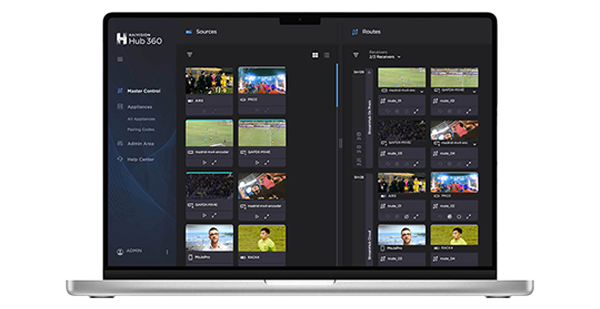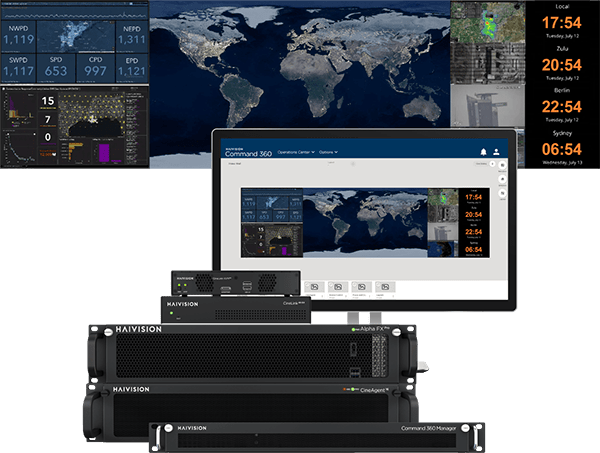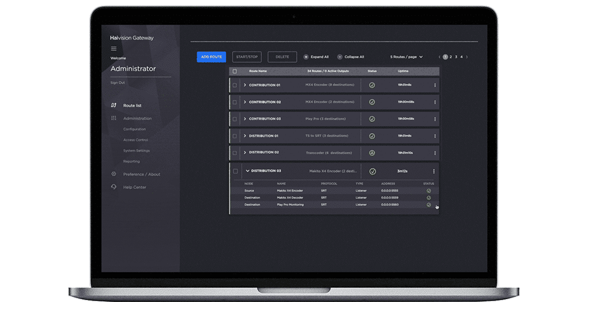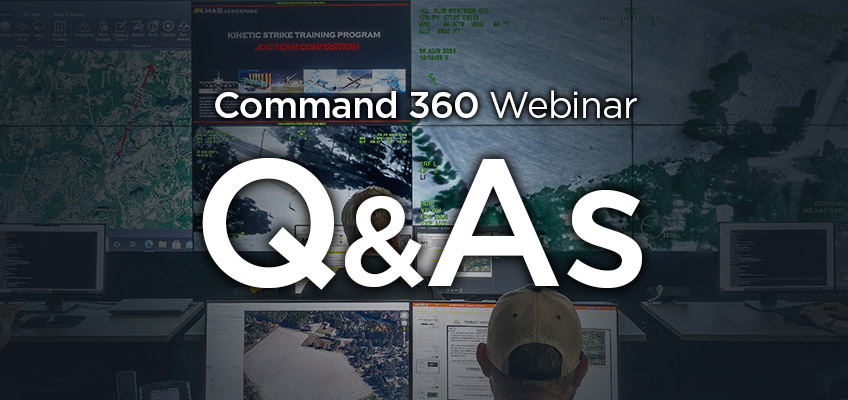The Command 360 software platform is at the heart of a command or operation center’s Haivision video wall management system. However, there are many facets of a visual collaboration environment that ensure real-time delivery of critical content. This blog will answer the common questions we receive about Command 360, many of which were addressed in our recent webinar, Video Wall Technology for Operation and Command Centers.
Workstations & Identity Management
Q: Is Command 360 capable of Role-Based Access Control (RBAC)?
A: In other words, is it possible to manage permissions so users can only access content specific to their role and not additional content authorized for other roles? In our eyes, RBAC is an essential feature of visualization software used for government, defense, public safety, and other sensitive applications. So, of course, the answer is yes!
Q: In terms of workstations, is this all software based?
A: No, we intentionally do not use software to stream operator workstations. As part of our video wall ecosystem, there’s a dedicated hardware appliance called CineLink that’s managed by Command 360. There are two versions of CineLink. One version is a 4K multi-port encoder which is meant to capture the video and send it to the Alpha FX processor or CineLink decoder. Then there’s a KVM version which offers a one-to-one relationship with the product. This means that it will produce video streams for the end user access points but also the video wall itself.
Technical Specifications
Q: What kind of sources do you have? How do you set them up?
A: Many inputs are supported – for example, physical inputs, virtual network computers, and websites. On the back of every Alpha FX processor are HDMI ports with options to also configure for SDI and display ports. For streaming of web, virtual, or locally installed content, CineAgent is the ideal addition to your video wall management setup. These are both easy to integrate into your visualization environment.
Q: How many video walls can I support with one wall controller?
A: Our job is to make your video wall management system flexible. The Alpha FX processor is designed to produce a certain amount of pixels – how you split these up among displays is up to you. We’ve seen everything from systems that support 6 video walls of varying size and configurations to 20 auxiliary feeds at the same time. The maximum number that a single Alpha FX processor can support is roughly 72 independent 1080p streams – but these can also be sliced into different displays such as 18 4K displays.
Q: Can you bring in a stream from another command center?
A: Yes. While this is quite hard to do with other platforms, Haivision Command 360 has the capability to stream an exact view of another command center’s video wall.
Q: Can this system output the same tiled configuration to a variety of displays, such as with a projector?
A: Absolutely – Command 360 is display-agnostic, so it will treat that display like any other display. It also doesn’t have to be a common display; for example, Haivision Makito encoders, Microsoft Teams, Zoom, and Cisco — essentially any display if it has a digital input — can be interfaced as an output to an Alpha FX.
Q: Could you use existing TVs or monitors with the system?
A: Our native output is UHD 60 Hz but this can be reduced for older displays with some additional accessories. Command 360 has seen everything from old displays with non-standard resolutions to the newest LCD or LED video wall displays.
Getting Started and Ongoing Management
Q: What services are you able to offer along with the solution? (e.g. install, commissioning, training, support, etc.)
A: Generally speaking, we assist in installation through an assisted installation format. We often routinely commission installers, depending on the size, and will drive the project management of the installation. For newer customers especially, we provide some training directly and then we offer support tiers not only to end users but also to our integration partners who regularly deploy Haivision video wall management technology.
Q: Does Command 360 allow for my IT department to remotely manage the system for troubleshooting? What about Haivision’s ability to troubleshoot?
A: IT departments that are internal to your network can manage the system remotely. It’s a browser-based interface so network continuity to the system is inherent – an admin equipped with a login and admin permissions would be able to provide support across all sites on the Command 360 platform. On the other hand, Haivision cannot access your system externally; if remote support from Haivision is needed, an assigned role would be required to remotely work.
Q: How do I schedule a demo?
It’s as simple as reaching out to one of our video wall experts! You can do so by clicking the button below.