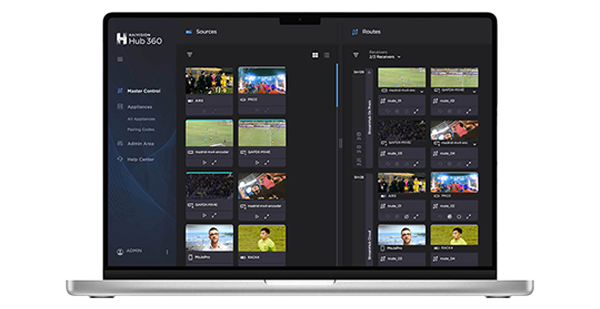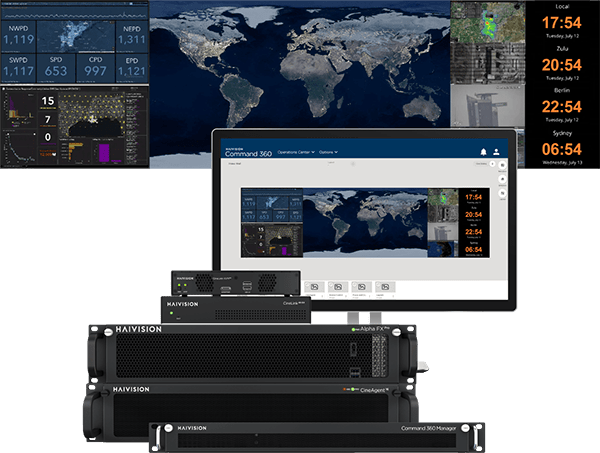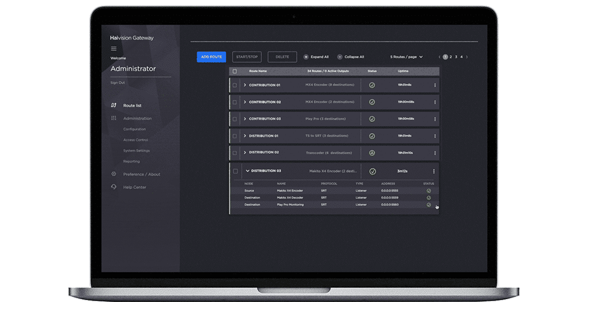We have mentioned it before, but it remains true that more organizations than ever have been turning to video streaming for their events. And as employees and businesses become more experienced with video streaming events, quality and low latency become critical factors in the success of these events – live streams that look like a glorified conference call aren’t going to suffice.
As we discussed in our recent post, having the right equipment, including a proper video encoder, is a critical factor in the success of your organization’s live streaming events. However, while a video encoder is an important part of your corporate video streaming solution, it is not the only one.
In this post, we will review the other elements that you should consider when planning your organization’s corporate video streaming solution for your live events, whether it’s for a sales conference, or sharing an executive all-hands presentation.
Video Decoders and Set-Top Boxes in the Workspace
In addition to choosing an encoder, it is important to also know how the video will be viewed. One option is to use a dedicated video decoder. They are typically used in broadcast production environments where streamed videos are to be further processed through a mixer, switch, or graphics system. However, when the streamed video is meant to be viewed live without further production, a dedicated decoder is not always necessary.
Set-top boxes are devices designed to receive a live encoded stream for display directly to a screen. Enterprise set-top boxes are capable of displaying one or multiple live video streams to a television screen via an HDMI cable. An enterprise set-top box such as the Haivision Play Series can be centrally managed and controlled to make sure that the right content is being sent to the right screen, whether locally, or in an office on the other side of the world.
Viewing Options for a Distributed Workforce
Though a set-top box is a good option for group viewing or public area displays, the easiest way for individuals to watch a live video stream is from a desktop or a mobile device.
For mobile viewing, using an application like Haivision Play Pro, (free on Google Play and the App Store,) allows your employees to easily watch your live streams, without compromising on the security of your live video. Using the open-source SRT streaming protocol, these streams will be low latency and high-quality, even went sent over the public internet, while remaining highly secure thanks to SRT’s built-in AES encryption.
For viewing on desktops, the encoder should be able to stream video to a separate server-based media player that can deliver live video streams to a web browser or desktop application. The media player can either be installed within a company’s IT network using a video management platform such as the Haivision Media Platform.
Live Recording for Accessibility
Most live corporate events need to be recorded. One way to do this is by recording directly from the camera, either internally or via an external recorder, though the file will be very large and require further encoding and compression for viewing through a web browser, set-top box, or mobile device.
The most efficient and fastest way to share a recording of a live event is to directly capture the live encoded video stream. If you are using an enterprise media management system such as the Haivision Media Platform, the recording can be done over a network. Some video encoders, like the Makito X Series, include built-in storage in the form of an SSD drive or removable SD cards. Other video encoders, like the Haivision KB Series can be connected to a RAID system either directly or over a local area network (LAN) allowing for large amounts of enterprise video storage.
Adaptability for Changing Work Environments
If businesses have learned anything in the last year, it is that agility and adaptability are critical to the success of an organization. A big part of this agility requires clear communication with your employees; this means that your corporate video streaming solution will need to be flexible.
An application like Haivision Play Pro, gives your team not only the option of watching your organizations streams remotely, but also the opportunity to create them remotely. With Haivision Play Pro’s live streaming capabilities, presenters can stream video from their own homes from their mobile devices – allowing more people to work remotely. And moreover, they will be able to contribute this video without sacrificing on quality. Smartphone cameras have dramatically increased in quality over the last few years, (even being used to record pop music videos). And by using the SRT streaming protocol, the quality of the presenter’s internet does not jeopardize the quality of the stream.
Getting Started
Are you looking to improve your corporate communications with engaging live video? Reach out to one of our video streaming experts to find the right solution for your organization or take a look at our enterprise video solutions to learn more.